Manage Site and Certificate
After my other post I find we (me and my coworker) need to check between 30 to 40 domain, subdomain and SSL certificate for work and some more for our private life so I put on the test my other post’s script but we need to check more.
We need to check when the domain expire (DNS Lookup), we need to check if the server are up and the SSL certificate. This is a problem because we need to launch the same commands every day for multiple server every day and some time we forgot a domain or a url and we don’t check it for days. And if something boom we need to fix it with zero down time so we need to do some sysadmin work.
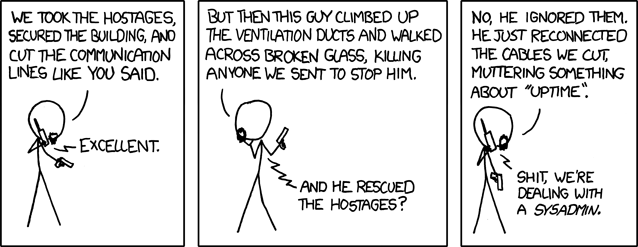
So, for our task, we need :
- Add a list of url save somewhere. Some have only the domain, some have subdomain and some don’t have the protocol at the start1
- Check for all SSL certificate for the saved urls
- Check for the expiration date of the domains
- Plugin or script support for custom things to check
So I write a tool for check all the point: Server Grimoire
How to work?
It is a terminal app, so work all into your console. All the configs and the data are into two dotfiles, one called .servergrimoire_config and .servergrimoire_data (config and data respectively) and can be backup like all dotfiles .
So for start I need to register some urls like google and amazon for example
servergrimoire add --u google.com --u amamzon.itNow you only register the url, nothing is check for now.
For run all job or only one you need to use the run directive with the –c flag for adding command.
servergrimoire runAfter this you don’t have any return beause this command is for cronjob or similar. If you launch a run and you want to see what appen you need to add –stats for gettin an output.
If you need to see what was the last run you can call stats and info if you want to see what is save into the data file. This way make easy for cronjob, automatic task and will grow with other function. All the command are in the help directive if you need more info.
This is a little module but can be extrime usefull in small list of urls but you need other tool if you use it for hundreds urls. I also accept help for the plugin.
Sometime they don’t have the https or the http prefix ↩︎
Reference this post
Please reference this post with a link to this page. I prefer to be called Fundor333 (he/him) or Fundor333' Blog.
Comments
To reply to this post, you can send a Webmention or you can toot me at [email protected]
